When I upgraded my Macbook to Mavericks, I started having problems with my VPN. Network Connect client started failing to launch or install. I went online and started searching for a solution. I found the solution to allow Network Connect to launch or install. I was able to connect to my VPN but then I faced another issue. After a few minutes Network Connect seemed to stop routing traffic on VPN tunnel. I search online and found out there are people having this issue but found no solution to it. I started researching the cause and finally was able to create a solution myself that I would like to share with you all.
So, actually there are two issues with Network Connect and Mavericks.
Issue No. 1:
Network Connect fails to launch or install.
Solution:
This solution available on forums etc. What you need to do is go to Safari menu, then Security / Manage Website settings then go down to Java plugin. Select the URL of your VPN and set it to run in Unsafe mode / Always allow.
Issue No. 2:
Network Connect stops forwarding traffic to the VPN Tunnel after a few minutes.
Solution:
What I found out was that the OSX was losing ARP entry for the gateway after a few minutes and therefore stopped forwarding any traffic. I went ahead and wrote a small script myself. What this script does is that it saves the current ARP entry for the gateway in a variable and then refreshes the ARP tables with this entry every second. So even if OSX loses the ARP entry for the gateway, this scripts puts it back and the traffic keeps on flowing. I have tested this script on a few Macbooks and it works fine. Juniper says they will be releasing a new version of Network Connect that will fix this issue, until then this script is a good workaround.
What you need to do is that before starting up your VPN connection do the following:
- Open Terminal Window
- Type “sudo su -“, then enter your user password when you see the password prompt
- run “./arprefresh.sh”
- Leave the Terminal Window open and start your VPN
- DO NOT CLOSE TERMINAL WINDOW, leave it running while you work on the VPN
If this script works for you and solves your issue, please leave a comment.
Download the script below