eBay Good Till Cancelled (GTC) listings have a new feature called OutOfStockControl. If you have a GTC listing and you are all sold out eBay ends and removes your items and you lose the sales records for that item. The only option you have is to re-list the item and lose it’s sales history. The sales history is often helpful in obtaining more sales (as buyers see that others are buying that item so they feel more safe doing so).
Sales history also helps in your search results ranking.
It took me alot of time to research on how to add this to the listing so I thought about writing instructions so others can get help from it.
- Open My eBay by going to http://www.eBay.com, logging in, and clicking the “My eBay” link at the top right corner.
- You need to add eBay File Exchange to your eBay system. If you already have File Exchange you can skip these sub-steps.
- Go to http://pages.ebay.com/sellerinformation/sellingresources/fileexchange.html
- Click the link that says “Sign Up Now”
- Go back to My eBay
- Go to File Exchange Tool
- Click “Create Download Request”
- Under Listings and records choose “Active”
- Set the Download Format to “Standard”
- Set “Date Range” to “All active listings”
- Enter your email address
- Click save
- Wait for an email from ebay. When you get the email continue to the next step. Depending on how many listings you have this could take some time to complete.
- When you receive the email, click the link which will download the .csv file.
- Open the .csv file in Microsoft Excel.
- First, you need to rename the column “Item ID” to “ItemID” (no space)
- Select the entire column by clicking the “A”, and change the column format to “Number”.
- Move the decimal place over two spaces so the ItemIDs are whole without a decimal.
- Create a new column before ItemID and name it “Action”
- Under the Action Column, set all the cells to “Revise”
- Now delete all columns other than “ItemID”, “Action”
- Now create a column and name it “OutOfStockControl” No Spaces!!
- Set the value to “TRUE” for any listing you want to have this feature
- Now save the file.
- Go back to eBay File Exchange, click “Upload Files”. Enter your email and select the file you just saved.